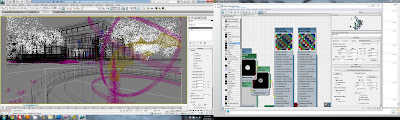I thought since I'm down sick with a head cold that I might post a bit of my process for a recent render\design. Not a step by step so much as an overall, broad workflow.
I'm currently part of a two student team working on a studio project that involves getting together a 'visionary' package for a client. For our next presentation we're prepping our massing model with locations that have higher detail to give a better idea of where we're going.
So - Step 1...the basic pergola model I made that came from a squiggle on my teammate's trace paper:
Then, Step 2: making an adaptive curtain panel component for that rigging to give us the shape we want:
Step 3: Placing that component on the divided surface:
Step 4: Put it into our massing model, add contextual details for the scene and then go to 3ds max and render! I used iRay with my GTX 580 for this.
UPDATE: And Another use for this was in the Market place - these renders are Mental Ray + VRay: